Nifeliz Plexoid BX-70 Camera Review
Nifeliz Plexoid BX-70 Camera Review
— A Retro and Playful“Shutter”Symphony
Preface
"This hands-on review is NifeliZ's collaborative experiment in authenticity: a diverse team—from office professionals and LEGO enthusiasts to musicians and photographers—built our own kits alongside fans to experience their joys, struggles, and "aha" moments firsthand. By sharing raw insights into what works, what doesn't, and how we'll improve, we aim to create products that truly resonate with builders while offering you practical guidance.
Whether avoiding pitfalls or enhancing your creative flow, this collective journey—fueled by varied perspectives but united in purpose—is designed to make every assembly smoother, every connection more meaningful, and every build a shared story of growth.
Have you ever been captivated by that “click” sound? Polaroid, a name steeped in vintage charm, now makes a comeback as a brick-built model that can “pop out” photos in a playful way.
Hey, I’m Cecilia, and today I’ ll take you through the build of the Plexoid BX-70. It’ s not just a model to assemble, but a miniature time capsule that takes me back to those wonderful moments holding a Polaroid camera in my hands. I wonder if that feeling can also awaken at your fingertips? Let’ s dive into what surprises and challenges this camera hides!
I. Packaging and Unboxing
Before opening, I noticed the Plexoid BX-70 box design is quite restrained — a black background with low-saturation renderings, the model name neither too big nor too small, almost like it’ s quietly lurking in the shadows. The overall look is minimalist yet classy, somewhat like a vinyl record cover — tasteful but mysterious. The box offers very little info, really testing your curiosity.
Contents:
12 parts bags (divided into 2 main sections)
Bag #1 — 7 bags (Steps 1–103)
Bag #2 — 6 bags (Steps 104–215)
1 instruction manual
1 storage box
1 bookmark
4 photos
Everything is ready, let' s start assembling!
II. Assembly Process
As usual, we start with Bag #1, which contains 7 smaller bags (two without big numbers, but can be identified by step numbers).
First, I took out the 1.33 bag, which actually contains 3 smaller bags: [1.33-1, 1.33-2, 1.33-3].
Steps 3 and 5 are symmetrical, but adding a zoomed-in illustration for the left side would make it clearer.
Parts with an asterisk (*) in the upper-right corner of the parts box are plated pieces—make sure to distinguish them carefully.
At Step 12, parts are buried deep, and the contour lines are faint—if you don’t look closely, you’ll miss them. This isn’t a skill problem on my end; the manual is really pushing my eyesight to the limit.
In Step 21, the camera’s “shutter” button is just placed on top without being fixed, so be careful not to accidentally knock it off during later steps.
Step 33 assembly is complete.
Next, onto Bag 34.60, which has 2 smaller bags [34.60-1, 34.60-2].
Step 40 is the key part controlling photo installation and ejection.
At Step 41, the photo slot inserts from both sides. The manual would benefit from a close-up illustration here.
Step 51 only uses contour lines to indicate positioning—this is where it’s located.
Step 52 shows a rubber band fixed as the pushing mechanism.
Step 56 thoughtfully includes a 1:1 scale illustration.
Step 60 completes the film compartment.
Next is Bag 61.83 — this section is simpler.
After Step 80, it joins with Step 81 to finish the camera bottom.
Continuing with the bag [84.103] .
lens and flash modules are assembled.
Now we move on to Bag #2, which contains 6 smaller bags.
Starting with Bag 104.121.
Steps 104–109 are done.
At Step 110, there’s an error in the illustration: it shows a black rubber band fixed, but it should be white. Fortunately, this doesn’t affect the structure, but for detail-oriented builders, it’s a glaring flaw.
Steps 113–117 require two identical assemblies; the manual only notes “2x” at the end. I recommend highlighting this with a clear box and “2x” prompt to avoid flipping pages back and forth, which would improve flow and efficiency significantly.
Step 121 illustration.
Next open Bag 122.151, consisting of 2 smaller bags [122.151-1, 122.151-2]. Pay attention to distinguishing plated from regular parts.
Steps 122–138 complete the camera cover.
Step 150 secures a rubber band on a pillar critical for expansion and contraction.
After Step 152, the camera is shown folded, but the manual doesn’t explain how to operate it.
Refer to page 65, step 4 for folding instructions, but since parts aren’t fixed yet, folding is tricky and parts tend to fall off. I suggest folding after completing Step 155.
Step 174 completes the main camera body.
At Step 181, the part lacks size labeling — even if only one size fits, labeling would be clearer.
Step 197 finishes the viewfinder cover and attaches it to the body.
Finally, the classic folding Polaroid instant camera is complete!
Step 199 provides instructions on opening and folding operations.
Now assembling the photo box — it uses printed pieces with a nice texture.
However, Steps 205–215 contain a manual error: the previous step shows a 1x3 piece, but the next magically changes to 2x2. It doesn’t affect the whole model but shows a lack of attention to detail.
But the finished product is truly worth it! The iconic rainbow stripe design instantly brings back the classic Polaroid vibe. Storing the “photos” in the box even feels a bit ceremonial.
Once assembled, you can start exploring its functionality according to the manual:
Gently push the photo into the designated slot until you hear a “click,” indicating it’s fully inserted.
Then press the side button, and the photo “clicks” out, just like snapping a real instant photo—very satisfying and fun!
III. Overall Evaluation
After some “battle” with the build, I have a deeper understanding and richer experience with this Polaroid camera model:
Playability:
One of the biggest highlights is its creative interactive experience, especially the photo insertion and ejection feature. Pressing the button lets the photo slide out smoothly, simulating that classic instant-capture moment and delivering a genuine sense of the shutter click.The accompanying photo box isn’t just part of the model; it’s a dedicated storage unit for these “photos.” The rainbow stripes pay homage to the classic Polaroid colors and add a nice ceremonial feel to the process.
Functional Details:
The folding and unfolding mechanism is a mixed bag. Opening the camera is pretty smooth—just lift the top section and adjust the front assembly, and the shape stabilizes nicely. With practice, it feels natural and brings back memories of old cameras.Folding, however, is less smooth. You have to push the support post back and snap it in at a precise angle. This somewhat clunky physical feedback detracts from the overall user experience. It lacks the sleek “closing a vintage camera” feel and instead feels like you’re wrestling with mechanical quirks.
Design and Retro Style:
Visually, its retro charm is the model’s strength. From the foldable structure to buttons and viewfinder details, it immediately evokes the classic Polaroid look. Although the brick material limits some vintage textures, the color scheme, lines, and rainbow accents achieve a commendable level of visual authenticity—perfect as a display piece.
Drawbacks:
The build isn’t entirely smooth. The manual’s illustrations and details aren’t always clear, sometimes testing your eyesight to the limit. Part changes happen suddenly, leaving me fumbling to figure out correct placements. While these don’t prevent completion, as a detail-oriented builder, I found them mildly frustrating.






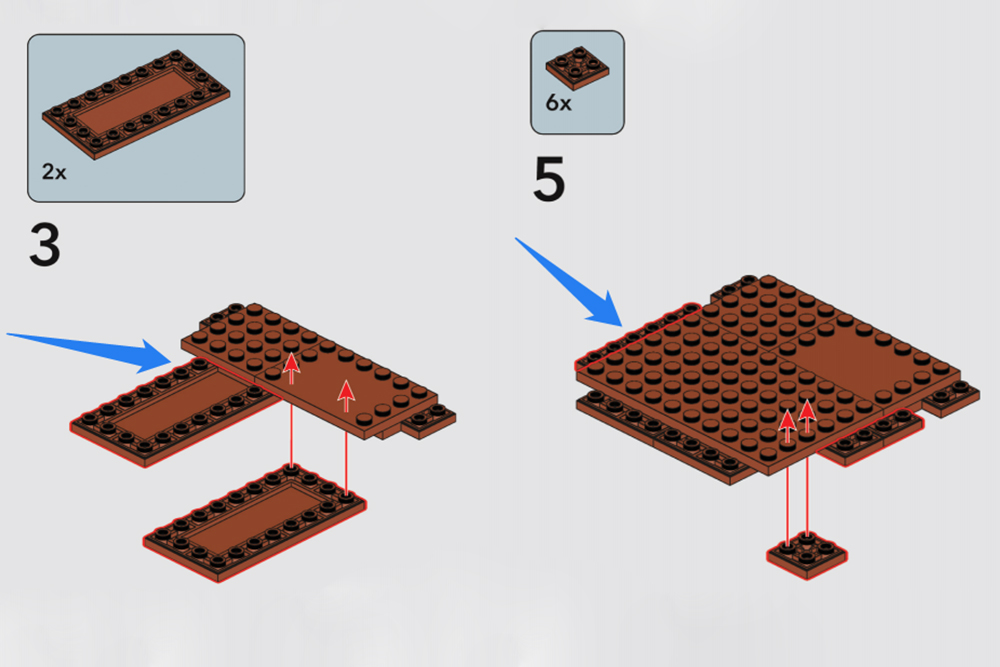














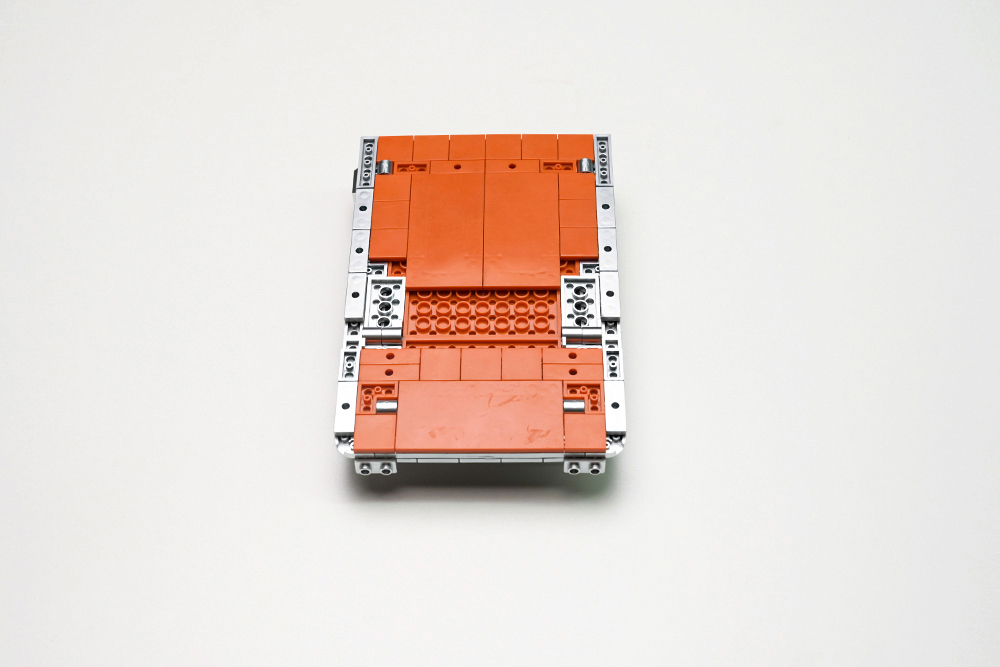





















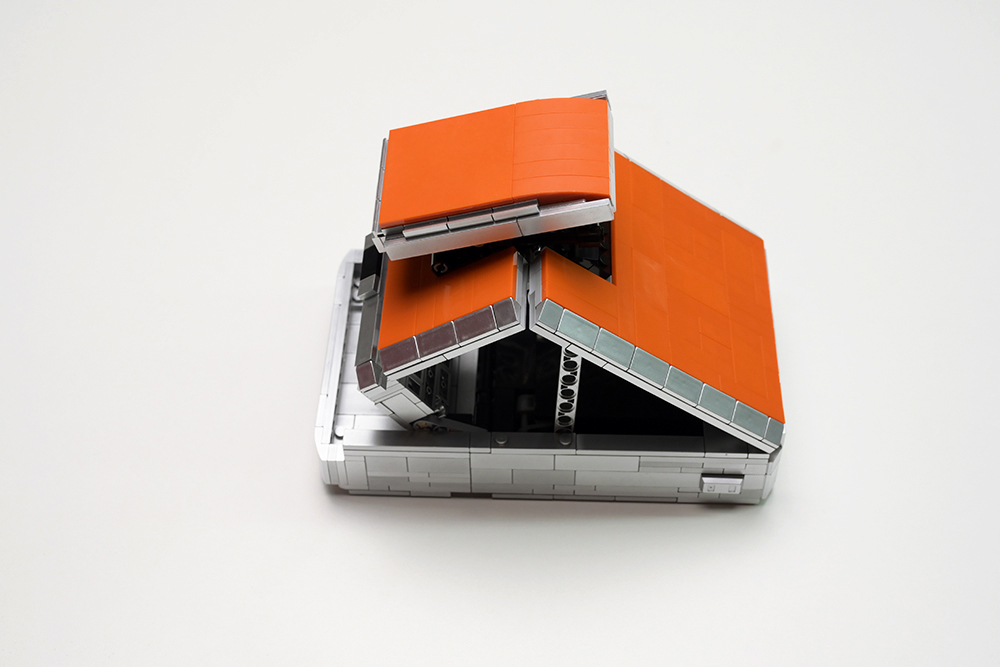











Comments
Post a Comment